[안드로이드] GeoCoder를 이용한 해당 지역 좌표 얻기
- 공유 링크 만들기
- X
- 이메일
- 기타 앱
지역 이름을 받아서,
해당 지역의 위도 경도와 주소 이름을 출력하는 것을 포스팅 하겠습니다.
사용할 클래스는 Geocoder랑 Address를 활용합니다.
아래는 geocoder 메소드 및 설명서인데 필요할 것 같아서 가져왔습니다.
(http://developer.android.com/reference/android/location/Geocoder.html)
사용할 메소드는 getFromLocationName을 사용할 예정입니다.
EditText로 입력 받은 글자를, 버튼을 통해 지역의 정보를 얻는 코드입니다.
/** * Created by Warguss on 2016-01-23. */
MainActivity.java
public class MainActivity extends AppCompatActivity implements View.OnClickListener{ EditText et_GeoInput; TextView tv_GeopText; Button btn_GeoStart; Geocoder mGeocoder; List<Address> mListAddress; Address mAddress; @Override protected void onCreate(Bundle savedInstanceState) { super.onCreate(savedInstanceState); setContentView(R.layout.activity_main); Init(); } public void Init() { et_GeoInput = (EditText)findViewById(R.id.et_GeoInput); tv_GeopText = (TextView)findViewById(R.id.tv_GeoTextView); btn_GeoStart = (Button)findViewById(R.id.btn_GeoStart); btn_GeoStart.setOnClickListener(this); mGeocoder = new Geocoder(this); } @Override public void onClick(View v) { switch(v.getId()) { case R.id.btn_GeoStart: String result = SearchLocation(String.valueOf(et_GeoInput.getText())); tv_GeopText.setText(result); et_GeoInput.setText(mAddress.getAddressLine(0)); break; } } public String SearchLocation(String location) { String result = ""; try{ mListAddress = mGeocoder.getFromLocationName(location, 5); if(mListAddress.size() > 0) { mAddress = mListAddress.get(0); // 0 번째 주소값, result = "lat : " + mAddress.getLatitude() + "\r\n" + "lon : " + mAddress.getLongitude()+ "\r\n" + "Address : " + mAddress.getAddressLine(0); }else Toast.makeText(this, "위치 검색 실패", Toast.LENGTH_SHORT).show(); }catch(IOException e) { e.printStackTrace(); } return result; } }
LanLon.java
/** * Created by Warguss on 2016-01-23. */
public class LatLon { double lat; // 위도 double lon; // 경도 public LatLon(double nLat, double nLon) { lat = nLat; lon = nLon; } public double getLat() { return lat; } public double getLon() { return lon; } }
activity_main.xml
<LinearLayout xmlns:android="http://schemas.android.com/apk/res/android"
xmlns:tools="http://schemas.android.com/tools"
android:layout_width="match_parent"
android:layout_height="match_parent"
android:paddingLeft="@dimen/activity_horizontal_margin"
android:paddingRight="@dimen/activity_horizontal_margin"
android:paddingTop="@dimen/activity_vertical_margin"
android:orientation="vertical"
android:paddingBottom="@dimen/activity_vertical_margin"
tools:context=".MainActivity">
<LinearLayout
android:orientation="horizontal"
android:layout_width="wrap_content"
android:layout_height="wrap_content"> <EditText
android:id = "@+id/et_GeoInput"
android:hint = "Input GeoName"
android:layout_width="wrap_content"
android:layout_height="wrap_content" />
<Button
android:text = "Start"
android:id= "@+id/btn_GeoStart"
android:layout_width="wrap_content"
android:layout_height="wrap_content" /> </LinearLayout> <TextView
android:id = "@+id/tv_GeoTextView"
android:text="Please Start Button"
android:layout_width="wrap_content"
android:layout_height="wrap_content" /> </LinearLayout>
다음은 실행 결과 화면입니다.
혹시 외국 지역 위도 경도 검색 하실때도,
한글로 쳐도 검색이 되긴 하더군요
조금 표기방식이 차이있지만, 몇개만 수정하시면 될 것 같습니다.

위 그림은, 디버그시 화면인데, 한국은 같이 붙어있는데 반해, 해외는 따로
떨어져 있으므로 구현하실 때, 참고하시기 바랍니다.
다음은 외국지역 위도경도 오차 비교입니다.
위 그림은 구글 맵으로 좌표를 얻은 것이구요
아래는 Geocoder를 통해 좌표를 얻은 것입니다.
약간의 오차가 있긴 하네요.
혹시 좌표를 쓰시게 된다면 참고하시기 바랍니다.
전체 코드는 github https://github.com/warguss/GeoCoder 에서 받으실 수 있습니다.
추가로 읽으면 좋을 것
개발
안드로이드
안드로이드 좌표
지역 이름
지역이름으로 좌표
Android
android 좌표
geocoder
get Latitude from android
get Longitude from android
- 공유 링크 만들기
- X
- 이메일
- 기타 앱
이 블로그의 인기 게시물
한국 핵무장 논의와 방위산업 관련주: 핵무기 개발 과정과 유망 종목 분석
한국의 독자적 핵무장 논의가 주요 이슈로 떠오르며 방위산업 관련 주식들이 주목받고 있습니다. 특히, 핵무기 및 방어 관련 기술력을 보유한 기업들이 관심을 끌고 있어 투자자들에게 큰 잠재적 수혜가 예상됩니다. 트럼프 전 미국 대통령의 재집권 가능성 등 외교적 변화는 이러한 방위산업 관련주를 더욱 부각시키고 있습니다. ( 참조: https://gussconomy.tistory.com/entry/한국-핵무장-시나리오-관련주-투자-포인트-총정리 ) --- ### 핵무기 생산과정 요약 #### **핵연료 확보** : 고농축 우라늄-235 또는 플루토늄-239와 같은 핵분열 물질을 확보하는 과정입니다. - **우라늄 농축**: 우라늄-235의 비율을 약 90% 이상으로 높이는 과정입니다. - **플루토늄 생산**: 원자로에서 우라늄-238을 중성자로 포획하여 플루토늄을 생성하고 이를 화학적으로 분리합니다. #### **폭발 장치 개발** : 확보한 핵연료를 폭발할 수 있도록 설계된 장치입니다. - **충돌 방식 (Gun-type)**: 고농축 우라늄을 이용해 두 덩어리를 빠르게 결합시켜 핵분열을 유도합니다. - **내부 압축 방식 (Implosion-type)**: 고폭압력으로 플루토늄을 압축하여 임계 질량을 초과하도록 합니다. ####. **무기화 및 배치** - 폭발 장치를 무기 형태로 조립하여 배치 가능한 상태로 만드는 과정입니다. 미사일, 폭격기 등에 탑재될 수 있도록 설계합니다. --- ### 핵심적인 부분 가장 중요한 부분은 **핵연료 확보**와 **폭발 장치 개발**입니다. - **핵연료 확보**: 핵분열 물질 확보가 핵무기 개발의 필수 조건입니다. 우라늄 농축과 플루토늄 생산은 고도의 기술력을 요구하며, 보안과 국제적인 감시가 강화된 부분입니다. - **폭발 장치 개발**: 핵연료가 있어도 이를 효과적으로 폭발시키는 장치가 없다면 무기화가 불가능합니다. 압축 방식 등 폭발 장치 개발 기술이 핵무기의 폭발력...
[로스트아크] 제작 효율 최적화 위한 영지 세팅
### 1. 대성공 확률 증가 vs. 제작 수수료 절감 - **대성공 확률 증가**: 대성공 확률이 2% 증가해도 실제 효과는 크지 않습니다. 예를 들어, 기본 대성공 확률 5%에 2% 증가를 적용해도 실질적인 효과는 0.1% 증가에 불과합니다. - **제작 수수료 절감**: 제작 수수료를 2% 절감할 경우, 제작할 때마다 발생하는 골드 비용을 직접적으로 줄일 수 있어 비용 절약 효과가 훨씬 큽니다. - 결과적으로, 제작 수수료 절감이 대성공 확률 증가보다 약 10배 더 많은 이득을 제공합니다. 따라서 대성공 확률보다는 수수료 절감에 집중하는 것이 권장됩니다. --- ### 2. 효율적인 영지 세팅을 위한 이득 극대화 세팅 - 영지 내 필수 세팅 아이템으로 "곡예사의 대기실," "찬란한 소원 나무," "여신의 가호"가 추천됩니다. - **곡예사의 대기실**: 마리샵에서 블루 크리스탈로 구매할 수 있으며, 기본적인 제작 효율을 높이는 데 필수 아이템입니다. - **찬란한 소원 나무**: 수수료 절감을 제공하여 제작 비용을 절감하는 효과가 있어 이득 극대화에 도움이 됩니다. - **여신의 가호**: 미술품 42개를 모아 획득할 수 있으며, 추가적인 제작 효율을 제공합니다. 여유가 있다면 필수로 장착하는 것이 좋습니다. - 여신의 가호 대신, **곡예사의 무기 진열대**를 구매해 사용할 수도 있으며, 경제적인 선택지로 활용할 수 있습니다. --- ### 3. 의상 세팅 (선택적 적용) - 특정 의상을 착용하면 제작 효율이 약간 증가하지만, 최적의 의상 옵션은 없기 때문에 필수는 아닙니다. 크리스탈 비용이 부담스러울 경우 생략 가능하며, 다른 세팅을 우선적으로 강화하는 것이 좋습니다. - **드레스룸 이용**: 크리스탈을 사용하여 드레스룸에서 특정 NPC와의 호감도로 얻을 수 있는 의상을 구매할 수 있습니다. - **추천 의상**: 페...
[로스트아크] 로스트아크 생활 도구 옵션
### 생활 도구 옵션 및 확률 | **옵션** | **고급** | **희귀** | **영웅** | **전설** | **유물** | |-------------------------|-------------|------------|-------------|-------------|-------------| | 기본 보상 추가 획득률 | 5~10% | 10~20% | 15~30% | 20~40% | 25~50% | | 희귀 재료 획득률 | 5~10% | 10~20% | 15~30% | 20~40% | 25~50% | | 특수 획득 확률 | 0.5~1% | 1~2% | 1.5~3% | 2~4% | 2.5~5% | | 내구도 미차감 확률 | 2.5~5% | 5~10% | 7.5~15% | 10~20% | 12.5~25% | | 채집속도 | 1.25~2.5% | 2.5~5% | 3.75~7.5% | 5~10% | 6.25~12.5% | | 미니게임 난이도 하락 | 1 | 1~2 | 1~2 | 2~3 | 2~3 | | 미니게임 보상 획득 확률 | 5~10% | 10~20% | 15~30% | 20~40% | 25~50% | | 낚시 캐스팅 등급 | 1~2 | 2~4 | 4~6 | 6~8 | 8~10 | --- ### 생활 키트 옵션 정리 - 영웅 등급 생활 도구가 제작 비용면에서 효율 좋음 | **생활 유형** | **필수 옵션 (빨간색)...

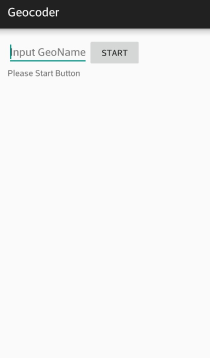





댓글
댓글 쓰기